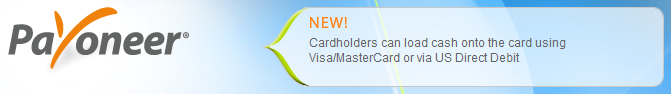1. The first step please click Here You will be faced with Payoneer Card registration page as follows: 2. The second step click Sign Up!After clicking "Sign Up!" display will be as shown below:Information:It appears there are three (3) steps that must be completed by filling in the data is needed. - "Start Here" | Please fill in your personal data in accordance with the actual (important).
(
Important) When finished, do not be on the tick on the "
Click here and fill in this section ONLY if your shipping address is different from above or you want your card shipped to a PO Box"
2. Step II |
You are prompted to enter a unique password and security question.3. Step III | You are asked to enter personal data as identity cards that you have.4. The final step for this please check all the information on the three, and end with "Finish".5. If you have filled it right, then you will find the display below:
Important! Until here, you have finished the process of making Payoneer card.
+++++++++++++++++++++++++++++++++++++++++++++++++++++++++++++++++++++++
6. Check your email that is registered before, you'll get an email from Payoneer Customer Support that contains your submission that the application is currently in review. Wait for a few days to get the next step. If lucky, you will get an email reply from Payoneer Inc. notifying you that your submission of applications received, the contents of the email you are required to attach a copy of your identity card that matches what you submitted. Where in the email contained a link directing you to upload the document. As the picture below:
7. After you get like the picture above, then you touched clicking the link that reads "Upload Link" and you will find the page as shown below:
8. The final step is that you are required to upload a document, be it a
National ID Cards,
Passport or licenses you have Drive and scan into a file extension. JPG. Make sure the document is the same as what you put on the menu account informations. If you are finished you upload the document you will find the page as below:
+++++++++++++++++++++++++++++++++++++++++++++++++++++++++++++++++++++++
If you find a page like the picture above, then you have finished filing your Payoneer card. Payoneer Parties will conduct a review of your document. If your document is received, then the Payoneer will notify you via email.
The advantage you use Payoneer card is as follows:
- Verify your paypal account, moneybookers, etc.
- Payments available in minutes
- No bank account is required
- Use in stores, online or ATMs that accept MasterCard ®
- Live chat, telephone and e-mail support offered in multiple languages